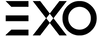Help Center
CONTACT US
To reach out to our customer support team, please email us at support@exodrones.com.
Policies
Returns Policy
-
Eligibility and Conditions
-
Returns allowed?: Yes
-
The following conditions apply to the Return policy:
-
Additional Conditions. To be eligible for a return, the product must meet one of the following conditions
-
The product has a manufacturing defect
-
The customer received an incorrect product
-
The customer received a damaged item
-
-
Requirements. The following will be required to process a return request:
-
Proof of damage/defect is submitted
-
All original drones, accessories, attachments, and packaging must be included in the return package.
-
-
Exclusions. Returns will not be provided under the following circumstances
-
Customer preference is the driver of the return.
-
The request is made beyond 15 calendar days of receiving the product.
-
The product has been damaged through use by the customer
-
The product does not have all original drones, accessories, attachments, and packaging included.
-
The product has been modified or tampered with.
-
The product has been damaged by external factors, such as fire, floods, high winds, or lightning strikes.
-
The request does not include legal proof of purchase, receipt, or invoice.
-
The product is a gift card or a final sale.
-
Other circumstances stated in this policy.
-
For returns on items purchased during a promotion, specifically promotions including “buy one, get one drone free”, single-item returns will not be permitted, the return must be on all items purchased with the promotion.
-
-
-
-
Returns Window
-
Window length: 15 days
-
Window start date: The return window starts as of the date the order is marked as delivered by the carrier
-
-
Return Shipping Fees
-
Return shipping label cost responsibility party: EXO Drones
-
-
Refund Initiation: Once the returned item(s) are received and inspected by our team, we will initiate the refund transaction.
-
Holding Customer Funds:
-
Customer funds will be held temporarily until we can confirm the receipt of the returned items and verify that they meet the refund eligibility criteria. Holding customer funds helps us prevent fraudulent or unauthorized returns and ensures a fair and secure return process
-
-
Terms:
-
Please note that this return processing policy may be subject to change at the discretion of EXO Drones. Any updates or modifications to this policy will be communicated to customers through appropriate channels. By continuing with a purchase from EXO Drones, you acknowledge and agree to abide by the terms and conditions outlined in this return processing policy.
-
-
Return Processing:
-
To submit a Return request, if you haven’t yet done so, please provide your order ID and shipping address to our returns portal
-
Cancellations and Order Modifications Policy
Order cancellations and or modifications must be submitted in writing within 1 hour of order placement. After that time has elapsed, you may be eligible for return, exchange, or store credit. Please refer to those policies for more details.
Our cancellation and order modification policy does not apply to requests that occur outside of business hours.
Incomplete Orders / Missing Items Policy
-
EXO Drones will process a replacement for orders that arrive with items or components missing.
-
Incomplete or Missing Item Claim Window
-
Window length: 10 days
-
Window start date:
-
For Missing Items, the claim window starts as of the date the order was marked as delivered.
-
-
-
Conditions
-
The following additional conditions apply to items lost or damaged in transit:
-
Proof of purchase is required to submit a claim
-
Photo and or video evidence may be required to submit a claim.
-
-
-
Replacement of Missing Items Process:
-
Issuance of replacement orders will be held until EXO Drones is able to confirm that the order was sent out with missing items or components.
-
-
This policy does not extend to items lost or damaged during transit. Package / Shipping protection is offered via Onward. Please see our Third Party Shipping Insurance Policy for more information.
Chargebacks Policy
At EXO Drones, we strive to provide excellent customer service and resolve any issues that may arise. This policy outlines our guidelines and procedures regarding chargebacks initiated by customers. By making a purchase, you acknowledge and agree to the following provisions:
-
Contact Customer Support First:
-
If you encounter any issues with your purchase, we strongly encourage you to contact our customer support team first.
-
Our customer support representatives are dedicated to resolving any concerns or disputes in a timely and efficient manner.
-
We believe that open communication and collaboration can often lead to a satisfactory resolution without the need for a chargeback.
-
-
Chargeback Fees:
-
In the event that a chargeback is initiated without prior contact with our customer support team or is deemed to be frivolous or fraudulent, we reserve the right to charge a chargeback fee to cover administrative and processing costs.
-
The chargeback fee amount will be communicated to you before it is charged, and it will be deducted from any refund amount, if applicable.
-
-
Chargeback Validity:
-
A chargeback is an option provided by your financial institution to dispute a transaction and request a refund.
-
It is important to note that initiating a chargeback without prior contact with our customer support may lead to delays in resolving your issue and can negatively impact our ability to provide quality service.
-
-
Chargeback Investigation:
-
Upon receiving a chargeback notification, we will be notified by our payment processor or financial institution.
-
We will conduct a thorough investigation into the transaction, including reviewing order details, communication history, and any supporting documentation provided by both parties.
-
As we are beholden to timelines provided by issuing banks, the investigation process may take up to several weeks. We appreciate your patience during this time.
-
-
Resolution and Refunds:
-
If the chargeback is deemed valid and supported by sufficient evidence, we will comply with the decision made by the financial institution.
-
If the chargeback is resolved in our favor, any refund issued by us will be reversed, and the original transaction will be reinstated.
-
Onward VIP Protection+
EXO Drones has partnered with Onward to provide our customers with carbon neutral shipping protection, CashBack and a 30 day satisfaction guarantee on your purchase. When you add Onward to your order, you’ll be protected against lost, stolen or damaged packages. You’ll also have a 30 day satisfaction guarantee where if you experience product quality issues, Onward will work with you to make it right or refund your purchase. As an additional benefit, you’ll receive 10% of your purchase as CashBack for your next order with us.
How does Onward work?
Onward is an on-demand concierge service that covers our customers in the event they have shipping issues or have product quality issues with their purchase. If you add Onward to your order, you’ll be able to file a claim with just a few clicks and have the option of receiving a refund or a reorder based on the type of claim. Your claim will be reviewed for approval within an hour.
How Do I File A Claim?
You can quickly file a claim through the email that Onward sends you after you place your order, or you can file here.
Who does Onward partner with to make shipments carbon neutral?
Onward has partnered with Cool Effect, a 501c non-profit climate change organization, to neutralize carbon emissions from your shipments covered with Onward. When you add Onward to your order, you’ll be automatically taking action against climate change.
How Much Time Do I Have To File A Claim?
You’ll have 30 days from the order date to file a claim.
What happens if my replacement order through Onward also gets lost, stolen or damaged?
Not a problem! Any replacement orders that are placed by Onward are still insured by Onward.
How does Onward’s CashBack feature work?
One of the benefits of adding Onward to your order is their CashBack feature. When you add Onward to your next order, you’ll receive 10% of that order as CashBack to use on a future purchase with us. After you place your order, Onward will email your CashBack balance and a code you can use to redeem your CashBack on your next purchase. As you place further orders that include Onward, your CashBack balance will increase and as you redeem your CashBack, your balance will decrease.
How does Onward’s Satisfaction Guarantee work?
Onward’s satisfaction guarantee provides coverage for any quality issues you experience with the use of our products.Quality Issues are defined as accidental product damage occurring during normal usage such as tears, rips, stains, drops, punctures, cracks, breaks, mechanical failures and electrical issues.If you experience any of these issues within the coverage period, you can file a claim with Onward. Onward may first attempt to repair the product at their expense before either replacing the product or issuing a refund.